The Brinks Electronic Deadbolt combines traditional key access with keyless entry technology, featuring PRO-GUARD for advanced security․ It includes a pick, bump, and drill-resistant cylinder and an anti-pry shield for added protection․ The one-inch deadbolt latch offers enhanced security with a hardened steel anti-saw pin, making it durable and tamper-resistant․ This lock is designed to provide convenience and robust security for your home․

Installation Instructions
Install the Brinks Electronic Deadbolt by mounting the lock assembly and attaching the keypad․ Choose door bore hole options (2-1/8″ or 1-1/2″ diameter)․ For a 2-3/8″ backset, no latch adjustment is needed․ Follow manual instructions for precise steps and mounting plate alignment to ensure proper functionality․
2․1 Door Bore Hole Options
The Brinks Electronic Deadbolt accommodates two standard door bore hole diameters: 2-1/8″ and 1-1/2″․ For doors with a 2-1/8″ bore hole, follow Option 1 installation steps․ For a 1-1/2″ bore hole, proceed with Option 2, which includes specific mounting plate adjustments․ If your door has a 2-3/8″ backset, no latch adjustment is required; Ensure proper alignment of the mounting plate screws (BB) during installation for secure fitting․ Refer to the manual for precise instructions tailored to your door’s specifications․ Correct bore hole sizing and alignment are critical for proper lock functionality and ease of use․ Always verify your door’s measurements before starting the installation process to avoid unnecessary adjustments or potential misalignment issues․

Programming the Deadbolt
Programming the Brinks Electronic Deadbolt involves adding user codes and enabling features like auto-lock․ Use the Programming Code to customize settings via the keypad for enhanced security and convenience․
3․1 Adding User Codes
To add a user code to your Brinks Electronic Deadbolt, follow these steps:
- Enter your current Programming Code and press the BRINKS button․
- Press 1 and then press the BRINKS button again to select the user code slot․
- Enter your new user code (4 to 10 digits) and press the BRINKS button to save;
- The system will confirm the code addition with a beep or LED indication․
Repeat this process to add up to 6 unique user codes․ Ensure the Programming Code is updated for enhanced security․ Use this feature to grant access to family or guests conveniently․
3․2 Enabling/Disabling Auto-Lock
The Brinks Electronic Deadbolt features an Auto-Lock function that automatically locks the door if left unlocked for a specified time․ To enable or disable this feature:
- Enter your current Programming Code and press the BRINKS button․
- Press 2 to access the Auto-Lock settings and press the BRINKS button․
- Use the keypad to select the desired delay time (e․g․, 30 seconds to 5 minutes) and press the BRINKS button to save․
- To disable Auto-Lock, repeat the process and select the “Off” option․
- The LED will blink to confirm your changes․
This feature enhances security by ensuring your door locks automatically, reducing the risk of being left unlocked accidentally․ Adjust settings according to your preference for optimal convenience and security․

Security Features
The Brinks Electronic Deadbolt is equipped with advanced security features to protect your home․ It boasts a pick, bump, and drill-resistant cylinder, ensuring resistance against keyway attacks․ An anti-pry shield further prevents brute force tampering, adding an extra layer of defense․ The one-inch deadbolt latch includes a hardened steel anti-saw pin, making it highly durable and resistant to cutting attempts․ The lock also supports up to 6 unique user codes, allowing personalized access for family members or guests․ Additionally, the Auto-Lock feature automatically secures the door after a set period, minimizing the risk of accidental unlocking․ These robust security features make the Brinks Electronic Deadbolt a reliable choice for safeguarding your property․ By combining physical strength with smart technology, it offers comprehensive protection against various potential threats, ensuring your home remains secure at all times․
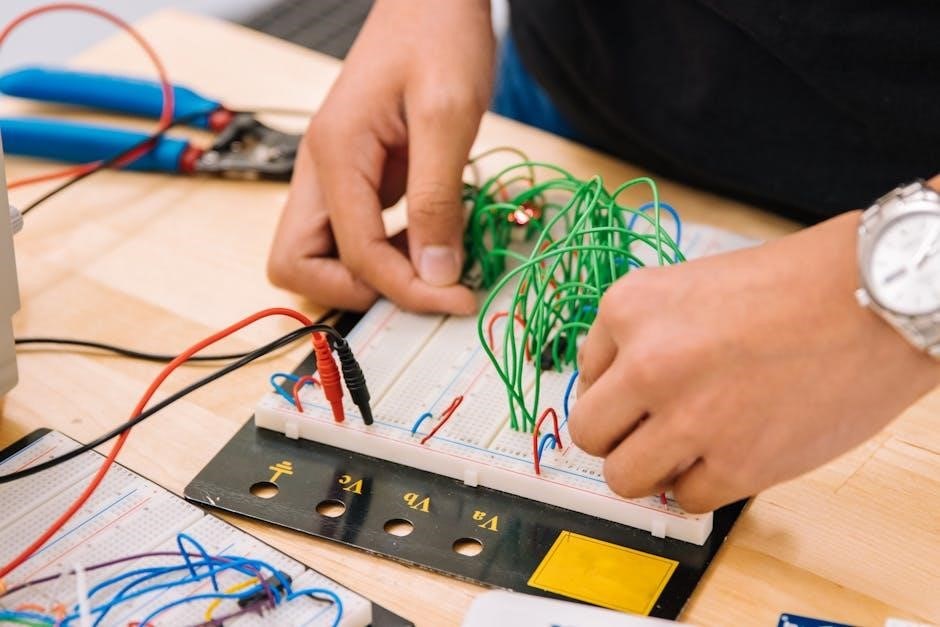
Changing the Master Code
Changing the master code on your Brinks Electronic Deadbolt is a straightforward process that enhances security․ To update the master code, follow these steps:
- Press the Program button located inside the lock housing․
- Enter the current master code (default is 1234) using the keypad, then press the Lock button․
- Press the number 1 on the keypad, followed by the Lock button again․
- Enter your new master code (4-8 digits) and press the Lock button to confirm․
The master code is essential for programming and securing your lock, so ensure it is not shared unnecessarily․ The default code should be changed immediately after installation for optimal security․ By updating the master code, you ensure only authorized users can program or modify settings on your Brinks Electronic Deadbolt․ This step is crucial for maintaining the security of your home and preventing unauthorized access․ Always choose a code that is easy for you to remember but difficult for others to guess․ Regularly updating the master code further enhances the lock’s security capabilities;

Common Models and Specifications
The Brinks Electronic Deadbolt is available in several models, each designed to meet different security and installation needs․ One of the most popular models is the Brinks 2780-119, which features a digital keypad, a turnpiece for manual operation, and a programming code for setup․ This model is known for its durability and ease of use, with a keypad that allows up to 6 unique user codes․ The lock is compatible with doors having a backset of 2-3/8 inches or 2-3/4 inches, making it versatile for various door types․ The deadbolt latch is constructed with hardened steel for added security and features an anti-saw pin to prevent tampering․ The Brinks 2780-119 also includes PRO-GUARD security, which offers resistance to picking, bumping, and drilling․ For precise specifications, always refer to the instruction manual provided with your specific model, as features may vary slightly between versions․

Troubleshooting Common Issues
Troubleshooting your Brinks Electronic Deadbolt can resolve common issues efficiently․ If the keypad is unresponsive, check the battery connections or replace dead batteries․ Clean the keypad sensors for better functionality․ If the deadbolt fails to lock or unlock, ensure the door alignment is correct and free from obstructions․ For issues with user codes, verify that the codes are entered correctly and that the master code has not been disabled․ If the auto-lock feature malfunctions, reset the lock by entering the master code and pressing the “Lock” button․ For persistent problems, perform a factory reset by pressing and holding the “Program” button for 10 seconds․ Always refer to your specific model’s manual for detailed troubleshooting steps․ If issues persist, contact Brinks customer support for further assistance․

Maintenance and Care
Regular maintenance ensures your Brinks Electronic Deadbolt operates smoothly and securely․ Replace batteries every 6-12 months to prevent lockouts due to dead batteries․ Clean the keypad regularly with a soft cloth and mild detergent to remove dirt and grime․ Lubricate the latch bolt and hinge pins annually with a silicone-based spray to maintain smooth operation․ Inspect the door alignment periodically to ensure proper locking and unlocking․ Avoid using harsh chemicals or abrasive materials, as they may damage the keypad or finish․ Store the manual in a safe place for future reference․ For optimal performance, check the deadbolt’s strike plate alignment and tighten any loose screws․ If you notice any wear or tear, address it promptly to maintain your lock’s reliability and security․

Advanced Security Tips
To maximize the security of your Brinks Electronic Deadbolt, consider these advanced tips․ Regularly update your master code and user codes to maintain confidentiality․ Use the one-time user code feature for temporary access, such as for guests or service providers․ Enable the auto-lock function to ensure the door locks automatically after a set period․ Keep the lock’s firmware updated if applicable․ Monitor user code activity to detect unauthorized access․ Avoid using easily guessable codes, such as sequential numbers or personal dates․ Store backup keys securely, like in a locked safe․ Consider installing a security camera near the door for additional monitoring․ Ensure the door and frame are sturdy to prevent forced entry․ Test the lock periodically to ensure proper function․ By implementing these strategies, you can significantly enhance your home’s security and peace of mind․
The Brinks Electronic Deadbolt is a reliable and secure solution for home protection, offering a blend of convenience and advanced security features․ Its keyless entry system, programmable user codes, and robust anti-tamper mechanisms make it an excellent choice for modern homeowners․ By following the installation, programming, and maintenance guidelines outlined in this manual, users can ensure optimal performance and long-term reliability․ Regular updates to master codes, proper care, and adherence to troubleshooting tips will further enhance security․ With its durable design and user-friendly interface, the Brinks Electronic Deadbolt provides peace of mind, knowing your home is protected․ Always prioritize security by staying proactive with code changes and lock maintenance․ This deadbolt is a practical investment for anyone seeking a secure and convenient locking system․