The Roomba RVD-Y1 is a sleek, efficient robot vacuum designed for indoor use, operating on a 2.4 GHz WLAN network. It ensures reliable cleaning performance and comes with a comprehensive user manual to guide safe operation and maintenance. Compliance with Directive 2014/53/EU guarantees its safety and regulatory standards.

Safety Precautions
Always follow safety guidelines when using the Roomba RVD-Y1. Avoid operating near water or in hazardous environments. Children under 8 years require adult supervision. Ensure proper handling to prevent damage.
General Safety Guidelines
To ensure safe operation of the Roomba RVD-Y1, follow these guidelines:
- Use the robot exclusively for indoor cleaning to avoid damage or malfunction.
- Keep the device away from water or excessive moisture to prevent electrical hazards.
- Children aged 8 and above can operate the robot under adult supervision.
- Avoid exposing the robot to extreme temperatures or direct sunlight.
- Do not modify or disassemble the device, as this may void the warranty and pose safety risks.
- Regularly inspect and maintain the robot to ensure optimal performance and safety.
Adhering to these guidelines will help prevent accidents and prolong the lifespan of your Roomba RVD-Y1.
Battery Safety
To ensure the longevity and safety of your Roomba RVD-Y1, follow proper battery care guidelines. Avoid exposing the battery to extreme temperatures or physical stress, as this may damage the cells. Use only the approved charging station provided by iRobot to prevent overheating or electrical issues. Never modify the battery or attempt to open it, as this can lead to safety hazards. Keep the battery away from water and fire, as these conditions can cause irreversible damage. Replace the battery only with compatible models recommended by iRobot to maintain performance and safety. For detailed charging instructions and maintenance tips, refer to the user manual. Always follow the manufacturer’s guidelines to ensure safe operation.

Setting Up Your Roomba RVD-Y1
Start by charging the battery fully, then follow the user manual to connect your Roomba RVD-Y1 to Wi-Fi and complete the first-time setup process successfully.
First-Time Setup
Before using your Roomba RVD-Y1, ensure you follow the first-time setup instructions carefully. Start by unpacking the device and charging the battery fully, as it may not be pre-charged. Read the user manual thoroughly to understand safety precautions and operational guidelines. Place the robot on a flat surface and plug in the charging station, ensuring the charging contacts align properly. Download and install the iRobot Home app to connect your Roomba to Wi-Fi, enabling advanced features like scheduling and customization. Follow in-app instructions to pair the device and complete the setup process. Familiarize yourself with the robot’s features and settings to optimize its performance for your home. Proper setup ensures seamless operation and extends the product’s lifespan.
Connecting to Wi-Fi
Connecting your Roomba RVD-Y1 to Wi-Fi enables seamless control through the iRobot Home app. Ensure your home network operates on the 2.4 GHz frequency band. Begin by turning on the Roomba and placing it in setup mode by pressing and holding the “Clean” button for approximately 5 seconds until the indicator light flashes blue. Next, access your smartphone’s Wi-Fi settings and connect to the network labeled “Roomba-RVD-Y1”. Open the iRobot Home app, follow the in-app instructions to select your home Wi-Fi network, and enter its password. The app will guide the Roomba to connect to your network. If connection issues arise, restart your router and Roomba, or check for firmware updates through the app.

Key Features of Roomba RVD-Y1
The Roomba RVD-Y1 features advanced navigation, powerful suction, and seamless Wi-Fi connectivity for smart home integration. It supports voice control and includes a long-lasting battery with auto-recharge capability.
Navigation System
The Roomba RVD-Y1 features an advanced navigation system designed to efficiently map and clean various spaces. Equipped with sensors, it adapts to different floor types and avoids obstacles. The system ensures thorough coverage, navigating seamlessly around furniture and stairs. Its ability to adjust cleaning paths optimizes performance, providing consistent results. The navigation technology minimizes missed spots, making it ideal for homes with complex layouts. Regular software updates enhance its mapping capabilities, ensuring peak performance. This robust system is key to the device’s reliability and effectiveness in maintaining a clean environment with minimal user intervention.
Battery Life and Charging
The Roomba RVD-Y1 is equipped with a high-performance battery designed to deliver extended cleaning sessions. The battery life typically lasts up to 90 minutes on a single charge, depending on cleaning mode and surface type. Charging is straightforward using the included dock or separate power adapter. The robot automatically returns to its dock when the battery level is low, ensuring it’s always ready for the next cleaning task. A full charge takes approximately 2-3 hours. To maintain optimal performance, avoid completely draining the battery and keep the terminals clean. The battery is designed for long-term use, with a lifespan of several years under normal conditions. Always use iRobot-approved chargers to ensure safety and compatibility.

Advanced Cleaning Features
The Roomba RVD-Y1 is equipped with advanced cleaning features that enhance efficiency and adaptability. It boasts a powerful vacuum system designed to handle various floor types, including carpets, hardwood, and tile. The robot includes multiple cleaning modes, such as spot cleaning and scheduled cleanings, allowing for tailored cleaning sessions. Additionally, its adaptive navigation system ensures thorough coverage of spaces, avoiding obstacles and optimizing cleaning paths. The RVD-Y1 also supports voice control through smart home integration, enabling seamless command execution. With Wi-Fi connectivity, users can schedule cleanings and monitor progress via the iRobot Home app. Its advanced filtration system captures dust and allergens, providing a cleaner environment. These features make the RVD-Y1 a versatile and efficient cleaning solution for modern homes.

Maintenance and Cleaning
Regular maintenance is essential to ensure optimal performance of your Roomba RVD-Y1. Clean the brush and wheels frequently to remove tangled hair or debris. Empty the dustbin after each use and wipe it with a soft cloth. Check for blockages in the suction path and clean the sensors to maintain accurate navigation. Use a dry cloth to wipe the robot’s exterior, avoiding harsh chemicals. Refer to the user manual for detailed cleaning instructions and recommended maintenance schedules to keep your Roomba functioning efficiently. Proper care extends the lifespan and ensures consistent cleaning results.
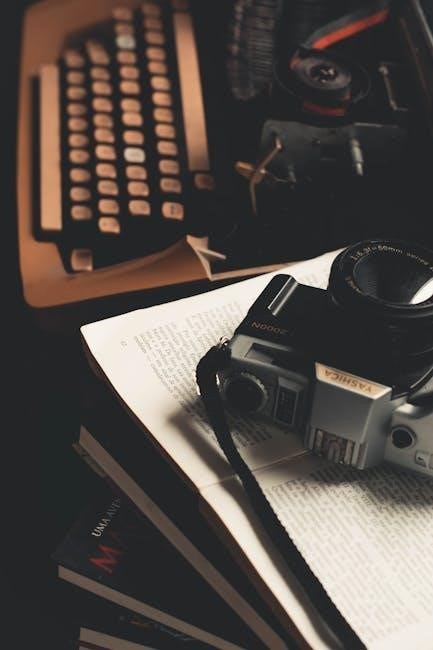
Troubleshooting Common Issues
Facing issues with your Roomba RVD-Y1? Start by restarting the device to resolve connectivity or operational glitches. Ensure the Wi-Fi signal is strong, as weak networks can disrupt functionality. If the robot fails to navigate, check for obstacles or clean the sensors. Battery issues may arise if terminals are dirty; wipe them with a soft cloth. For persistent problems, refer to the user manual for detailed troubleshooting steps. Regularly emptying the dustbin and updating software can prevent malfunctions. If issues persist, contact iRobot support for assistance. Always follow safety guidelines to avoid further complications.

Regulatory Compliance and Certifications
The Roomba RVD-Y1 complies with Directive 2014/53/EU, ensuring adherence to European radio equipment regulations. It operates on a 2.4 GHz WLAN network, with frequencies ranging from 2412 MHz to 2472 MHz. The device is FCC-compliant and includes a Sundial radio module (model AXF-Y1). The user manual confirms its regulatory compliance and provides safety certifications. This model is designed for indoor use only and meets all necessary safety standards for household appliances. The manual is available in multiple languages, including English, Russian, and French, ensuring accessibility for global users. Compliance with these regulations guarantees safe and efficient operation, making the RVD-Y1 a reliable choice for automated cleaning solutions. Always refer to the manual for detailed certification information and regulatory declarations.

Navigating the User Manual
The Roomba RVD-Y1 user manual is structured to provide clear instructions for safe and effective use of the robot vacuum. It includes detailed sections on setup, operation, maintenance, and troubleshooting, ensuring users can easily find the information they need. The manual is available in multiple languages and formats, including PDF, for convenience.
Key sections cover safety precautions, first-time setup, Wi-Fi connectivity, and regulatory compliance. Users can also find guidance on advanced features, battery care, and resolving common issues. The manual is compatible with models such as RVD-Y1 and ADJ-N1, making it a comprehensive resource for all users.
By following the manual, users can optimize their Roomba’s performance and ensure longevity. It is recommended to read the manual thoroughly before initial use to familiarize yourself with the device’s capabilities and proper usage guidelines.
The Roomba RVD-Y1 is a reliable and efficient robot vacuum designed for seamless indoor cleaning. With its 2.4 GHz WLAN connectivity and compliance with Directive 2014/53/EU, it ensures safe and high-quality performance. The comprehensive user manual provides essential guidelines for setup, maintenance, and troubleshooting, making it easy for users to optimize their experience. Suitable for indoor use and child-friendly for ages 8 and above, the RVD-Y1 is a practical solution for modern households. By following the manual’s instructions, users can enjoy efficient cleaning and extend the lifespan of their device. This guide serves as a valuable resource for understanding and maximizing the capabilities of the Roomba RVD-Y1.

Additional Resources
For further assistance with your Roomba RVD-Y1, several resources are available. The official iRobot Home app provides detailed guides, troubleshooting tips, and software updates. Additionally, the user manual can be downloaded in PDF format from the official iRobot website, offering comprehensive instructions for setup, maintenance, and operation. You can also visit global.irobot.com for regulatory information, safety guidelines, and compatible accessories. For any queries, contact iRobot customer support, which is readily available to address your concerns. These resources ensure a seamless experience with your Roomba RVD-Y1, helping you maximize its performance and longevity.